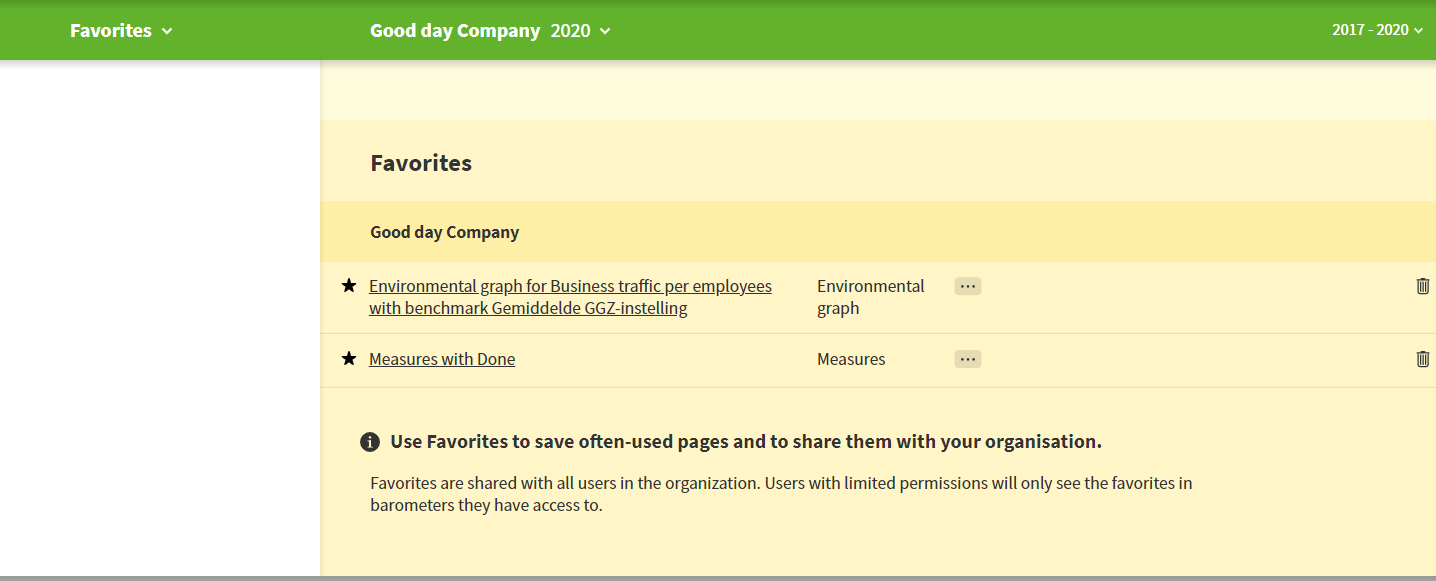Favourites
Use your list of favourites to navigate to the most used pages quickly and easily. This is particularly useful if you use certain settings for a page often. You then won’t have to reconfigure everything every time you open your Envirometer. Under graphs, CO2-footprints, indicators and measures you’ll find the favourite button at the top right that can be used to add or delete current settings (such as normalization, industry average, selected theme or filter) to your list of favourites.
With the favourite button you can add or remove a page on the list of favourites. The envirometer generates a title, but you can also adjust the title and description. You can use the discription field to indicate whether you use this favorite page for your annual report or for the CO2 Performance Ladder.
Important: You can share your favourites with other users in the subscription.
Handy tip: All favourites are grouped together in one list, even if your subscription has multiple Envirometers.
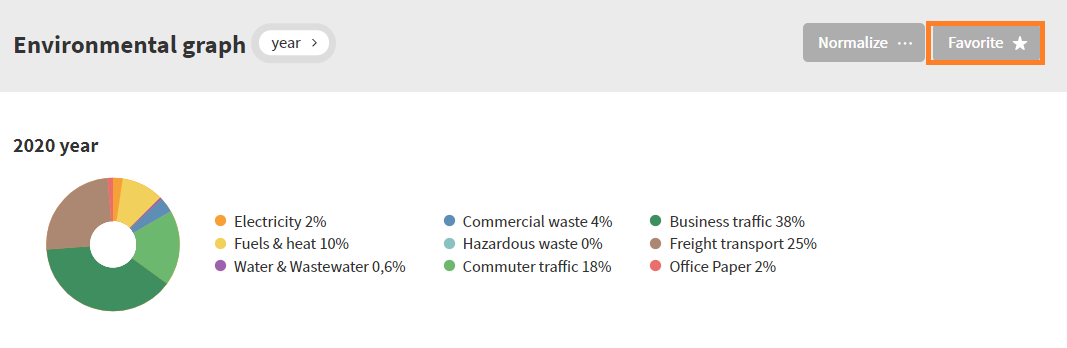
Use the green toolbar to go to your list of favourites and click, for example, to go directly to the “CO2 graph for business traffic per fte” or a list of “measures in progress” that you use often.