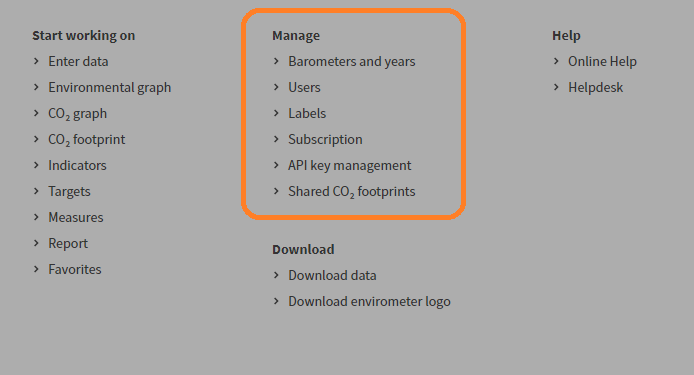Manage
The manage section lets you edit various characteristics of your Envirometer(s) and the users. This is where you can add a year, assign a co-administrator role, expand your subscription, and so on. All management functions are located in the grey taskbar at the bottom of the page. You can also access the management section for Barometers and “Labels” via the green toolbar at the top.
Many of the management functions are only available to administrators. Other users have more limited access rights and cannot view certain functions. User rights can be changed in user management.
The image below shows an overview of the management functions.