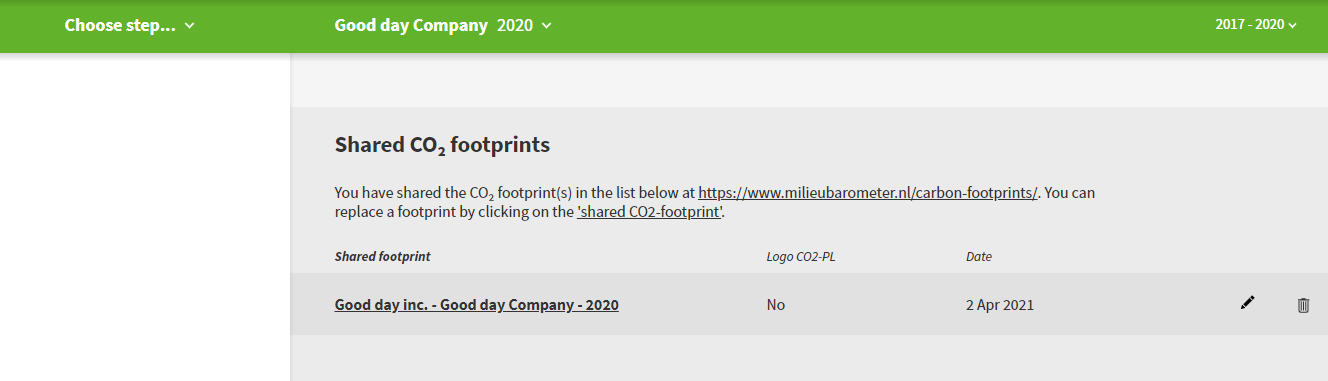Shared CO2-footprints
An overview of your shared CO2 footprint can be found in the grey taskbar under Manage > shared CO2 footprints. Here you can easily see which CO2 footprints you have shared (published on the Envirometer website).
Here you can:
- View the published footprints as they are displayed on the Envirometer website: Click on the link to the CO2 footprint.
- Stop sharing the CO2 footprint on the Envirometer website: Use the trash bin.
- Edit the published footprint: Use the pencil icon to go to the footprint that has been shared and first select stop sharing, followed by ‘Share CO2 footprint’. Make sure to first decide whether you want to change the settings before publishing it again (language, layout, absolute or relative).
Important: Only ‘administrators’ and ‘users with all rights’ can share (publish) a CO2 footprint.
Important 2: If you have defined a time window in the green toolbar, you will only see the published CO2 footprints that fall within that time window.