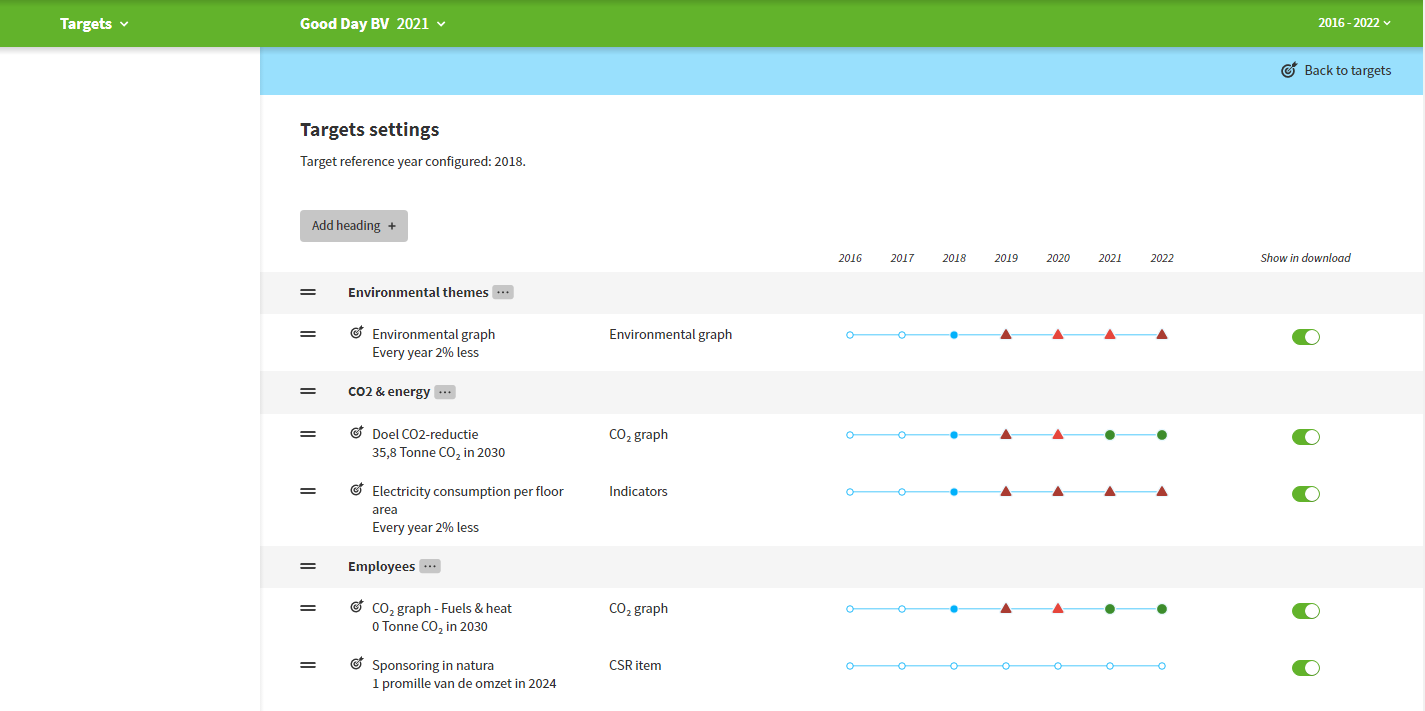Adjust target dashboard
By chosing the right themes and indicators, your target dashboard will fit your branches or profiles perfectly.
- Through the Target settings button (upper right corner of the target dashboard page) you can adjust the following:
- Use the ’Add heading’ button to classify your goals.
- Slide the goals up and down in the list using the dashes on the left (drag and drop).
- The sliders on the right can be used to omit a goal in the PDF download of your goals. This lets you leave ‘internal goals’ or ‘expired goals’ in the list that can be shown on your dashboard, but not in reports.
- On the target dashboard page you can switch between time periods (years/half years/ tertials/quarters). This is interesting if you filled in monthly values and if you want to monitor your progress per part of the year. The type of time period (half years/tertials/quarters/none) can be adjusted with periodview in the envirometer management